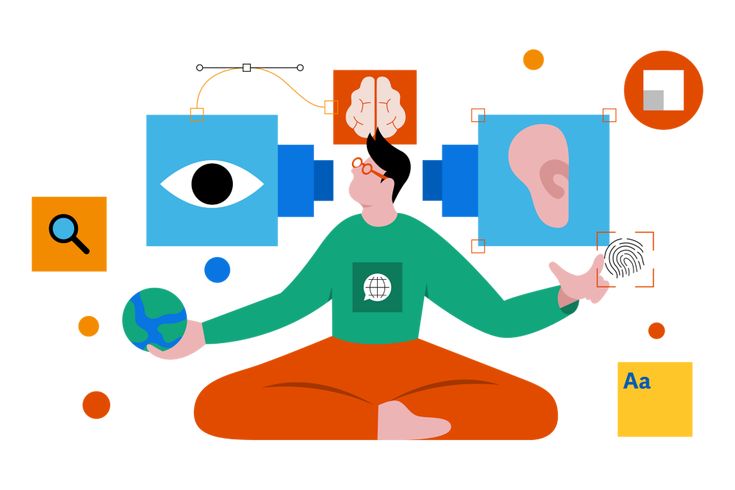10 Reasons Why Your Website is Down: A Comprehensive Guide to Troubleshooting
The online landscape can be unpredictable, and when your website goes down, it can feel like a nightmare. Whether you’re running a church site providing valuable community resources or any other type of website, understanding the common reasons for downtime can save you time and frustration. In this comprehensive guide, we’ll explore the ten most common reasons why your website might be down and how to quickly address these issues.
1. Hosting Server Issues: The Backbone of Your Website
When you think about your website’s downtime, the first area to evaluate is your hosting server. Your website resides on these servers, and any malfunction can lead to your site being inaccessible. Server overload, for instance, can occur when too many sites are hosted on a single server or when there is a traffic spike beyond the server’s capacity. This lack of resources can lead to slow response times or complete outages.
In addition, server maintenance can also result in downtime. Hosting providers often carry out updates and maintenance to ensure optimal performance. While necessary, these updates can sometimes lead to temporary unavailability. Checking in with your hosting provider for maintenance schedules can keep you informed, allowing you to communicate with your users more effectively.
2. Domain Name Issues: The Online Address Dilemma
Your domain name is the address of your website. If something goes wrong here, users won’t find you online. One common issue arises from domain expiration. If you forget to renew your domain name, it will become inactive, rendering your website inaccessible. Setting up auto-renewal for your domain can alleviate this risk.
Another potential issue involves DNS (Domain Name System) configuration errors. If your domain is not correctly pointed to your hosting server, visitors won’t be able to reach your site. Regularly auditing your DNS settings post any updates can ensure everything remains on track, keeping your website up and running smoothly.
3. Coding Errors: Little Mistakes, Big Problems
Did you recently launch a new feature or make significant changes to your website’s code? Sometimes, even the smallest coding error can lead to significant problems. A misplaced comma or unclosed tag may not seem like much, but they can cause your website to break or behave unexpectedly.
Engaging in quality assurance testing before implementing changes is essential. Involving a professional developer to audit your site regularly can also prevent coding-related issues from escalating. Should downtime occur, checking your website’s code for errors is a vital first step in troubleshooting.
4. Cyber Attacks: Threats from the Digital World
In our increasingly digital world, cyber threats have become more common. Attacks such as DDoS (Distributed Denial of Service) aim to overwhelm your server with traffic, resulting in downtime. A successful DDoS attack can make your site temporarily unavailable, frustrating both you and your users.
Implementing robust security measures is crucial for protecting your site against such threats. Utilizing firewalls, security plugins, and regular updates can help create a safeguard against potential attacks. Additionally, having a response plan in place can ensure you act quickly if your site is ever compromised.
5. Software Incompatibility: Updating the Right Way
Software updates play a critical role in keeping your website functional and secure. However, updating incompatible plugins or themes can lead to conflicts that result in downtime. If one component of your website is updated while others aren’t, this inconsistency can break the functionality of your site.
To avoid this issue, always check compatibility before performing updates. Keeping track of your plugin and theme versions can help maintain harmony across your website. If problems arise after an update, reverting to a previous version or temporarily deactivating the troublesome element can help identify the issue.
6. CDN Problems: Content Delivery Disruptions
For websites that utilize CDN (Content Delivery Network) services, downtime can stem from issues within the CDN itself. A CDN enhances website performance by delivering content from various servers around the globe. If the CDN experiences an outage, some or all users may find your site inaccessible.
Monitoring your CDN provider’s status can be beneficial in these situations. Many CDNs provide real-time status updates, allowing you to stay informed about any outages. If you frequently experience CDN-related issues, consider evaluating different providers or alternatives to ensure seamless content delivery for your website.
7. User Error: Problems Behind the Screen
Sometimes, the issue with your website may stem from user error. This could range from accidental deletions of essential files to misconfiguring settings. For those managing the website, it’s easy to make mistakes, especially with complex website structures.
Educating your team about best practices and encouraging a backup-first approach can reduce the likelihood of user error. Implementing role-based access controls can also limit the risk by only allowing certain individuals the ability to make critical changes to the site.
8. Excessive Third-Party Scripts: Slowing You Down
Many websites rely on third-party scripts, such as tracking analytics, social media integrations, or advertising tools. While these scripts can enhance functionality, excessive reliance on them can lead to slow loading times or complete downtime if any of these external services experience issues.
To address this, auditing your website regularly can help identify any unnecessary or outdated scripts. Keeping only those that add tangible value can improve both performance and reliability, ensuring your site remains accessible and functional for users.
9. Hardware Failures: Unseen Mechanical Issues
While software problems often take center stage, hardware failures can also lead to website downtime. Server hardware can fail due to a variety of reasons, from overheating to power supply issues. These failures are often unexpected, making contingency planning crucial.
Utilizing a robust hosting provider with redundant systems helps mitigate these risks. Providers that offer backups, failover systems, and disaster recovery options can help protect your website from unexpected hardware failures, ensuring your site remains accessible.
10. Lack of Monitoring: The Silent Saboteur
Finally, one of the most overlooked reasons for downtime can be a lack of monitoring. Without a monitoring system in place, it can take time to discover that your website is down. Many effective monitoring tools can send immediate alerts if there’s an issue, allowing you to react promptly.
Regular monitoring goes beyond simple checks; it can include performance analyses, uptime tracking, and comprehensive reporting. Implementing these practices not only minimizes potential downtime but also fosters continuous improvement.
In the complex digital landscape, understanding the reasons why your website may go down can empower you to take proactive measures. Whether it’s optimizing server performance, ensuring coding accuracy, or emphasizing security, each aspect plays a vital role in maintaining your site’s reliability.
At Unplug Studio, we focus on creating robust, accessible web solutions tailored to meet your specific needs, whether that’s supporting a community-focused church or a corporate entity. By recognizing these common pitfalls and preparing for them, you’ll keep your website performing at its best.