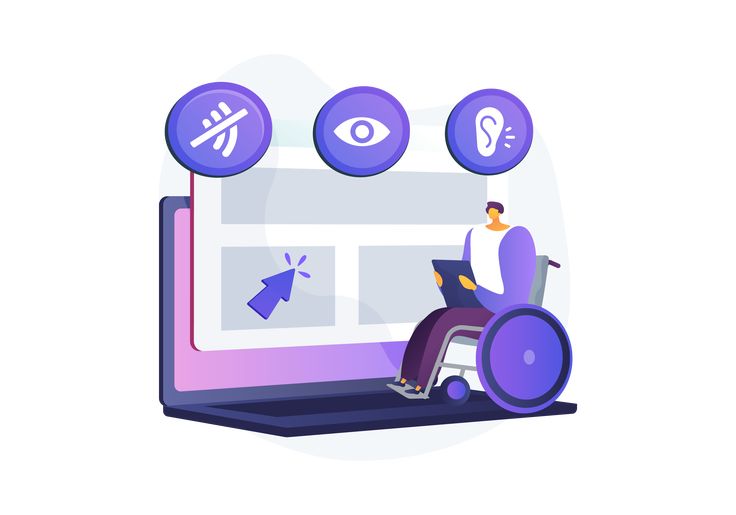How to Protect Your WordPress Site (Without Hurting UX or Accessibility)
Spam is more than a nuisance—it’s a silent killer of user experience, site credibility, and accessibility.
If your WordPress website is overwhelmed with junk form submissions, random blog comments, or fake contact requests, you’re not alone. Spam is increasing—and bots are getting smarter. So how can you protect your site without frustrating your real users?
Let’s break it down.
Why WordPress Gets So Much Spam
- Popularity: WordPress powers 40%+ of the web—making it a top target.
- Unprotected Forms: Bots exploit contact, comment, and feedback forms.
- Outdated Plugins: Old code = open door for attackers.
- No Layered Defense: CAPTCHA alone is no longer enough.
What’s worse? Spam affects accessibility compliance—confusing screen readers, flooding users with noise, and making forms harder to navigate.
5 Proven Ways to Stop Spam (and Stay Inclusive)
1. Smart CAPTCHA
Use accessible CAPTCHAs like reCAPTCHA v3 or hCaptcha. Avoid distorted images that frustrate users with disabilities.
2. Honeypot Fields
Add hidden form fields only bots will fill. They get flagged—your users don’t even notice.
3. Use Akismet
This top-rated plugin automatically filters out suspicious form entries using machine learning and crowd data.
4. Time-Based Validation
If a form is submitted in less than 2 seconds, it’s probably a bot. Block it.
5. Keep Everything Updated
Outdated plugins and themes are spam magnets. Update regularly.
Our Inspiral Accessibility Tip
Spam protection shouldn’t break accessibility. Avoid methods that confuse screen readers or block assistive tech. Use WCAG-compliant tools and test your forms with real users.
Spam isn’t going anywhere, but with the right tools—and a layered strategy—you can protect your site and provide an inclusive experience. Accessibility and security go hand in hand.