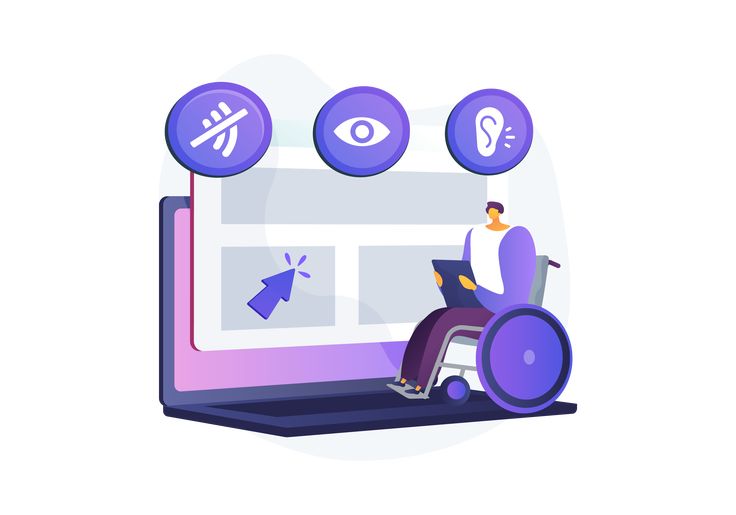Ensure Your Designs Shine: Top 4 Contrast Checker Tools
Introduction: The Importance of Contrast in Design
In the visually driven world of digital content, ensuring your designs are easily readable and accessible is paramount. The contrast between text and background colors plays a crucial role in enhancing user experience, particularly for those with visual impairments. The contrast checker tools allow designers and content creators to evaluate color combinations effortlessly, ensuring their content is not only aesthetically pleasing but also functional. Understanding the significance of these tools is essential for anyone involved in web development, marketing, or any form of visual communication.
When colors are carefully chosen to provide optimal readability, users find it easier to interact with content. Furthermore, good contrast improves overall accessibility, aligning with ethical considerations in technology and design. In this blog post, we will explore four essential contrast checker tools, highlighting their features and benefits while emphasizing the importance of accessibility in design.
1. WebAIM’s Contrast Checker: A Reliable Companion
WebAIM’s Contrast Checker is a standout tool that caters to designers aiming for optimal color contrast. With a simple, user-friendly interface, this tool allows you to easily input foreground and background colors using hex codes, RGB values, or by picking from the color palette. Notably, it provides a clear visual indication of whether your chosen colors meet the Web Content Accessibility Guidelines (WCAG) standards.
Beyond just determining if colors pass or fail, WebAIM’s tool provides detailed metrics, including contrast ratios and guidelines for both normal and large text. By using this contrast checker, designers can ensure their content is accessible to everyone, including individuals with low vision or color blindness. Consequently, employing WebAIM can significantly enhance the user experience on your website or application.
2. Colour Contrast Analyzer: An Intuitive Inline Tool
Another excellent option is the Colour Contrast Analyzer, a free tool that is available both online and as a downloadable application. It is designed with a straightforward interface that allows users to compare the contrast of text on various backgrounds easily. Users can select colors using sliders or by entering hex codes, making it a seamless experience for anyone looking to ensure visual clarity.
Moreover, this tool enables users to export their results, which can be beneficial for teams that need to document accessibility evaluations. By facilitating an easy comparison of multiple color combinations, the Colour Contrast Analyzer encourages designers to experiment and discover the most effective color schemes for their projects. This iterative process enhances creativity while guaranteeing compliance with accessibility standards.
3. Contrast Ratio: Quick and Efficient
Contrast Ratio is a web-based tool that directly displays the contrast ratio of color combinations. It is specifically designed for quick evaluations; simply input your foreground and background colors, and the tool will return the contrast ratio instantly. This rapid assessment allows designers to make informed decisions in real time.
Additionally, Contrast Ratio offers an intuitive layout, allowing users to visualize how the colors work together. This real-time feedback mechanism encourages an engaging design process. In a fast-paced world where time is of the essence, Contrast Ratio ensures that accessibility does not become an afterthought but rather a fundamental aspect of the design process.
4. Accessible Colors: Designing with Care
Accessible Colors stands out with its unique feature of helping users create harmonious color palettes that comply with accessibility standards. When designing, choosing colors not only involves aesthetic appeal but also functional implications. With Accessible Colors, you can enter your desired base color, and the tool will generate complementary colors that meet contrast requirements.
Additionally, Accessible Colors provides tailored recommendations based on WCAG compliance levels. This thoughtful approach illuminates the path towards inclusive design, allowing designers to create visually appealing content without sacrificing accessibility. By utilizing this tool, you can ensure that your designs resonate with a broad audience while maintaining a commitment to ethical considerations in technology.
Conclusion: The Path Forward
Incorporating contrast checkers into your design process elevates your content, ensures accessibility, and reflects a commitment to inclusive design practices. By utilizing tools like WebAIM’s Contrast Checker, Colour Contrast Analyzer, Contrast Ratio, and Accessible Colors, you can create visually stunning and highly functional designs. Remember, your audience deserves a seamless experience, and with the right tools, you can achieve just that.