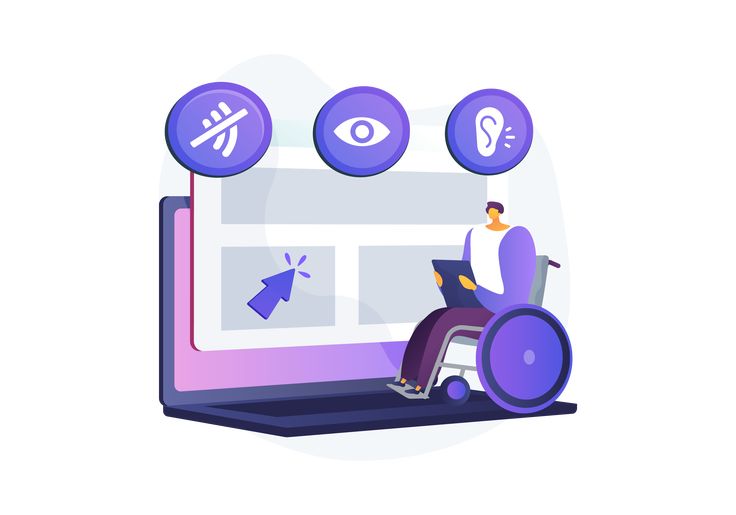Ensuring Inclusivity: A Manual Test for Web Accessibility Compliance
that all users, regardless of their abilities, can access and navigate online content effectively. The Web Content Accessibility Guidelines (WCAG) 2.1 AA serve as the benchmark for a user-friendly digital experience for everyone, including individuals with disabilities. This blog post explores the significance of conducting a manual test for web accessibility, outlining best practices and providing concrete examples of websites that exemplify ADA compliance principles.
Understanding Web Accessibility Audits
A web accessibility audit aims to identify barriers that might impede users with disabilities from accessing web content. While automated tools can reveal certain issues, human testers can provide a nuanced assessment that tools often overlook. Manual testing for web accessibility involves an in-depth review of a website’s structure, content, and functionalities, ensuring compliance with WCAG 2.1 AA standards.
The WCAG guidelines are structured around four principles: Perceivable, Operable, Understandable, and Robust (POUR). A web accessibility audit meticulously examines these principles to ensure that users can perceive the information presented, operate the website navigationally, understand the content, and utilize assistive technologies effectively. Conducting a manual test is therefore an indispensable practice for any organization wishing to create an inclusive online environment.
The Importance of Manual Testing
While automated tools can quickly analyze aspects of accessibility, they often miss critical usability issues that a manual human test can reveal. For example, automated tools may flag poor color contrast but may not account for actual reading experience or context. Manual testing allows individuals to understand how intuitive a website is for users with disabilities.
Moreover, manual testing provides insights into the user experience for people with varying needs, such as those with visual impairments who rely on screen readers or individuals who utilize keyboard navigation. By experiencing the website firsthand, testers can offer detailed feedback that extends beyond mere compliance to create an engaging experience for all users.
Concrete Examples of Best Practices
When embarking on a web accessibility audit, it’s essential to incorporate concrete examples of good practices. Here are some key strategies that ensure ADA compliance:
- Semantic HTML: Use proper HTML elements that convey meaning and structure. For instance, use headings (
<h1>, <h2>) for organization and landmarks (<nav>, <main>) to create a clear page layout for screen readers. - Keyboard Navigation: Ensure that all interactive elements, such as forms and buttons, can be easily accessed via keyboard alone. Implement radio buttons, checkboxes, and links that are easily navigable without a mouse.
- Alt Text for Images: Provide descriptive alt text for all images. This practice allows screen readers to convey the meaning of visuals, ensuring that visually impaired users can appreciate the full content of a webpage.
- Accessible Forms: Label elements clearly and provide instructions and error messages that are readable. Forms should also be designed so that users can easily navigate and submit them using a keyboard.
- Responsive Design: Ensure that the website is mobile-friendly, allowing users to access content on various devices without losing accessibility features. Responsive design is vital for meeting the needs of users on different platforms.
- Color Contrast: Maintain a sufficient color contrast ratio, ensuring that text is easily readable against the background. Tools such as the WebAIM Contrast Checker can help verify compliance with WCAG standards.
- Skip Navigation Links: Use skip navigation links to allow users to bypass repetitive content, facilitating quicker access to main content areas.
- Readable Fonts and Sizes: Choose fonts that are easy to read, and provide the option to increase text size without breaking the layout. This accommodates users with visual impairments and enhances overall usability.
Each of these practices contributes to a more accessible website, fostering an environment that is welcoming to everyone. Organizations that implement these strategies not only comply with legal standards but also demonstrate a genuine commitment to inclusivity.
Benefits of Conducting a Manual Audit
Performing a manual web accessibility audit brings a myriad of advantages. First and foremost, it helps in identifying specific needs and experiences of users with disabilities, ensuring that your website is not just compliant, but also empathetic to diverse user bases.
Furthermore, organizations promoting accessibility can improve their reputation and build trust with their audience. People appreciate brands that act thoughtfully and inclusively, especially in today’s socio-economic climate where diversity and human rights are more critical than ever. When a website prioritizes accessibility, it creates a positive user experience that retains visitors and transforms them into loyal customers.
Continuous Improvement and Feedback
Accessibility is not a one-time effort; it requires ongoing commitment. Manual testing should be viewed as part of a broader strategy for continuous improvement. Regular audits should be scheduled, preferably in conjunction with updates to content or design, to ensure that accessibility remains a priority as elements evolve over time.
Encouraging user feedback is another vital aspect—users can provide invaluable insights into their experiences navigating your site. Engage with them, listen to their suggestions, and adapt your practices to meet their needs. By fostering a culture of inclusion, organizations can evolve their offerings to be more user-friendly and accommodating.
Encouragement for Developers and Organizations
To all web developers and organizations out there: improving web accessibility is not just a box to check; it’s a fundamental aspect of creating a user-centric web experience. Start by familiarizing yourself with the WCAG 2.1 AA guidelines and implementing manual testing as part of your development process. Make accessibility a core value in your organizational ethos.
Remember, every small change contributes to a significant impact. Your dedication to creating accessible websites can change lives—by allowing more people to engage with your content, enjoy your services, and build relationships without barriers.
Conclusion: Towards a Better Web for All
The journey towards comprehensive web accessibility begins with understanding the importance of manual testing for compliance with WCAG 2.1 AA. By employing best practices and fostering a culture of inclusivity, organizations can ensure that the web serves everyone effectively. Let us unite in the mission to create a web that is accessible, insightful, and above all, welcoming!