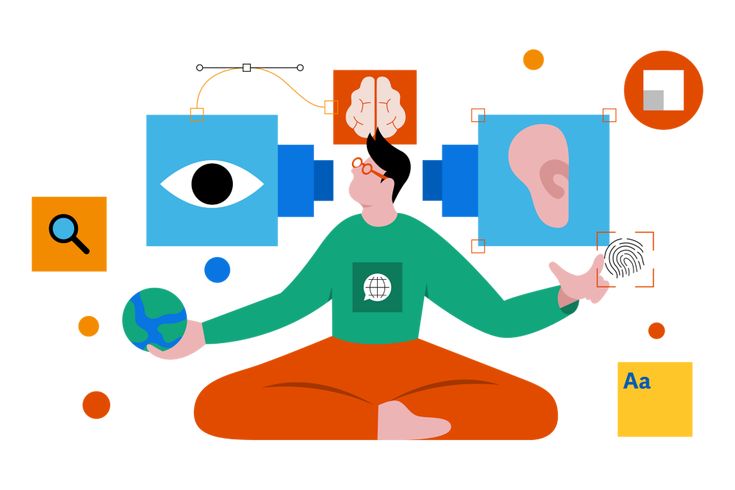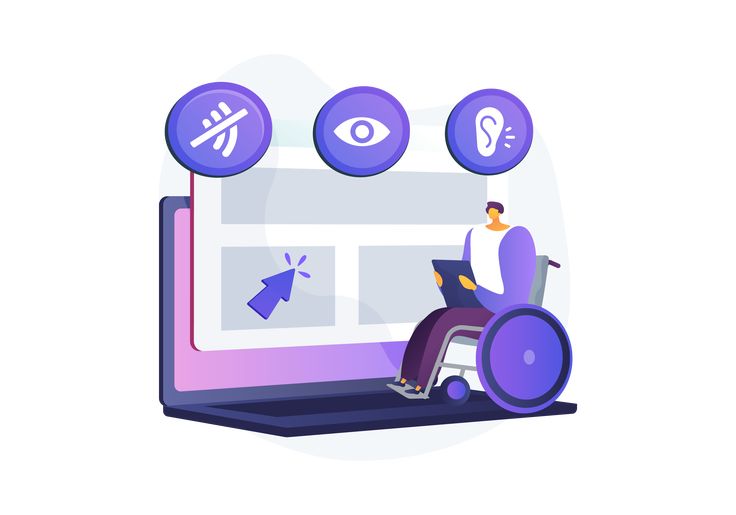Unlocking the Web for All: Essential Tips for Web Accessibility
Creating an inclusive digital environment goes beyond a mere good intention; it’s a necessity. Web accessibility ensures that everyone, including individuals with disabilities, can effectively engage with online content. This blog post will provide essential tips for web accessibility, enabling you to create a more welcoming online experience. Let’s dive into these practical strategies that can enhance accessibility on your website.
1. Understand the Principles of Accessibility
To embark on the journey of making your website accessible, it is crucial to understand the core principles of accessibility. The Web Content Accessibility Guidelines (WCAG) outline four key principles: Perceivable, Operable, Understandable, and Robust. By familiarizing yourself with these guidelines, you can design an inclusive website that caters to diverse user needs.
First and foremost, ensure that all content on your site is perceivable. This means offering text alternatives for non-text content and providing captions for audio and video. Additionally, consider how colors are used; ensuring adequate contrast between text and background can help users with visual impairments.
Next, make your website operable. This involves ensuring that all users can navigate your site easily, irrespective of their physical abilities. Utilize keyboard navigation options and ensure that users can interact with all interactive elements without relying solely on a mouse. By doing so, you empower all users to explore your content effortlessly.
2. Use Clear and Descriptive Language
One of the vital tips for web accessibility is to adopt clear and descriptive language throughout your content. Plain language enhances comprehension, making it easier for users with cognitive disabilities, as well as those for whom English is a secondary language, to engage with your materials. When writing, avoid jargon and overly complex sentences that might confuse readers.
Moreover, consider using headers and subheaders to break down your content into manageable segments. This not only aids readability but also allows users to navigate your content more efficiently. Incorporating bullet points and numbered lists can help organize information clearly, making it more digestible for everyone.
Lastly, always strive for consistency in your language choices. Using similar terminology across your website reassures users and reinforces their understanding of your content. By fostering clarity, you contribute to a positive user experience that resonates with a wider audience.
3. Optimize Images and Multimedia
Images and multimedia play a significant role in enhancing the user experience, but they can also pose barriers if not optimized properly. One essential tip is to include alternative text (alt text) for all images on your website. Alt text provides a textual description of the image, ensuring that users with visual impairments can grasp the context of the visual elements.
Furthermore, refrain from using images as the sole means of conveying important information. Instead, complement your visuals with descriptive text to provide context. When it comes to video and audio content, captions and transcripts are invaluable; they ensure that users with hearing impairments can engage with your material easily. By optimizing multimedia elements, you create a rich and inclusive experience for all users.
4. Design for Keyboard Navigation
Effective keyboard navigation is a crucial aspect of web accessibility. Many users with disabilities rely on keyboard shortcuts to navigate digital spaces, so it is crucial to design your website with this in mind.
First, make sure that all interactive elements, such as buttons and links, are easily accessible via keyboard commands. Use tabindex attributes to define the order in which elements are focused when navigating with the keyboard. This enhances the user experience for individuals who cannot use a mouse and encourages seamless navigation throughout your site.
Additionally, consider implementing skip links, which allow users to bypass repetitive content and jump directly to the main section of a page. This small addition significantly improves usability and demonstrates your commitment to accessibility.
5. Testing and Continuous Improvement
Accessibility is an ongoing process, not just a one-time effort. To cultivate an inclusive online environment, regular testing is essential. Utilize a variety of accessibility tools and software to identify potential issues on your website. This can help you address shortcomings and ensure compliance with established guidelines.
Equally important is gathering user feedback. Reach out to individuals with disabilities to assess their experience on your site. Their insights can provide valuable perspectives on how to further improve accessibility.
Remember, making your website accessible is not only about adhering to regulations; it’s about creating a welcoming space where everyone can engage with your content. Embrace the spirit of continuous improvement, and remember that small changes can lead to a significant impact.
Conclusion
In conclusion, implementing these tips for web accessibility is vital for fostering an inclusive online environment. By understanding accessibility principles, using clear language, optimizing multimedia elements, ensuring seamless keyboard navigation, and committing to continuous improvement, you can make a profound difference in the digital landscape. Remember, an accessible website benefits everyone—making your content reachable and engaging for all users.